Oracle DB Licensing: Why Your SAM Tool Isn't Enough
Owning a SAM tool is not the same as managing Oracle compliance.
ORACLE LICENSING
1/15/20253 min read

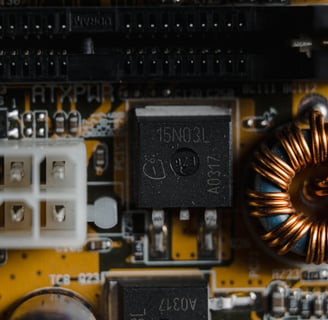
Introduction: The SAM Tool Misconception
It’s a familiar scenario. A team runs a discovery scan with their SAM tool. The result? A tidy spreadsheet showing they own 10 Oracle Database licenses but are using 15.
At first glance, that seems helpful. But here’s the catch: simply having that data doesn’t mean you’re compliant—and it certainly doesn’t mean you’re in control. Buying a SAM tool and thinking your Oracle compliance is handled is like buying a can of paint and assuming your house is painted.
The Complexity of Oracle Database Licensing
Oracle Database licensing is not simple. It’s shaped by a maze of policies, agreements, and technical nuances:
Deployment architecture (on-premises, cloud, virtualized)
License types (Processor vs Named User Plus)
Hardware (core counts and Oracle’s core factor table)
Usage environments (development, test, DR, production)
Installed options (Partitioning, Tuning Pack, RAC)
License Type (Full Use, ASFU, Embeded)
Custom contract terms
Without understanding these intricacies, even the most advanced SAM tool can provide misleading results.
Real-World Example 1: VMware Confusion Leads to Millions in Risk
A mid-sized bank ran Oracle on VMware clusters. Their SAM tool reported 8 processor licenses in use—well within their entitlement.
But the databases were spread across vMotion-enabled clusters. According to Oracle’s non-contractual policy (but often enforced in audits), this requires licensing every physical host in every potential vMotion target cluster.
The actual usage? 64 processors. The risk? Over $2 million in unexpected license exposure.
Real-World Example 2: Test Instances Lurking in the Shadows
A software company licensed 12 Processor licenses for Oracle Database Enterprise Edition. Their SAM tool found 10 active instances and marked them as compliant. But developers had deployed 4 additional test environments with the Partitioning option enabled. These environments were shut down but not deinstalled—which Oracle still considers licensable.
The SAM tool missed this nuance entirely. The compliance risk was hidden in plain sight.
Can You Trust the Data from Your SAM Tool?
Before acting on the numbers your SAM tool shows, ask yourself:
1. Was the Tool Configured Correctly?
Does it recognize Oracle’s unique licensing metrics—like Processor with core factors or Named User Plus thresholds?
2. Does It Reflect Your Actual Contract?
Oracle’s contracts often include specific entitlements or restrictions. Does your SAM tool reference your actual agreement?
3. Does It Account for Virtualization, Clustering, and Cloud?
Oracle treats virtualization and cloud deployments differently based on context. Is your SAM tool aware of:
VMware rules?
Hyper-threading?
Oracle on AWS vs Oracle Cloud Infrastructure (OCI)?
4. Is It Seeing Everything?
Did the tool scan all environments—on-premises, virtual, cloud, and legacy? Or are there blind spots?
The Tool is Just the Start. The Real Work Starts After Discovery.
Once a SAM tool flags an issue, it’s time to analyze, model, and strategize.
Step 1: Understand What’s Driving the Consumption
Are too many cores being used?
Are Oracle options installed unintentionally?
Is your licensing metric appropriate?
Are you provisioning dev/test environments without license review?
Step 2: Model Licensing Alternatives
You need to consider:
Consolidating Oracle workloads to fewer servers
Shifting to Named User Plus if usage patterns allow
Exploring Standard Edition instead of Enterprise Edition
Transitioning to Oracle Cloud under more flexible models (e.g., ULA2Cloud)
Negotiating new terms directly with Oracle
Some SAM tools offer “what-if” modeling—but they cannot interpret contract language or negotiate better deals.
Step 3: Prevent Recurrence
Ensure long-term compliance by:
Training IT teams on Oracle licensing triggers
Establishing change controls for Oracle installs
Monitoring Oracle Options and Management Packs
Reviewing contract alignment every year or after major infrastructure changes
This is compliance by design, not compliance by panic.
Has Your Licensing Model Kept Up With Your Business?
Your current Oracle license model may have been perfect when it was signed 5–10 years ago. But over time, businesses change:
You virtualized your data centers
You adopted containers or moved to the cloud
You acquired new companies with different Oracle usage patterns
Today, your usage might be better served with a different model—but the SAM tool won’t tell you that.
Final Thoughts: Don’t Just Buy a Tool—Buy an Outcome
Oracle Database licensing is complex, high-stakes, and often misunderstood. While a SAM tool is helpful, it only shows part of the picture.
It cannot interpret contract clauses.
It won’t model cost-saving licensing scenarios.
It won’t negotiate with Oracle.
And it won’t keep you compliant on its own.
The real value comes from expert interpretation, license optimization strategies, and compliance-by-design practices.
If your SAM tool tells you you’re non-compliant—or even worse, assures you that you're in the clear—pause.
Address
C 104 Shreyas, Jay Coach
Goregaon E, Mumbai 63.
Contacts
9820771922 / 98207 38364
info@aatxeanalytics.com
We are here to help
Call us today for a free consultation. Our software experts tailor solutions around your business needs to deliver the best outcomes.
Services

